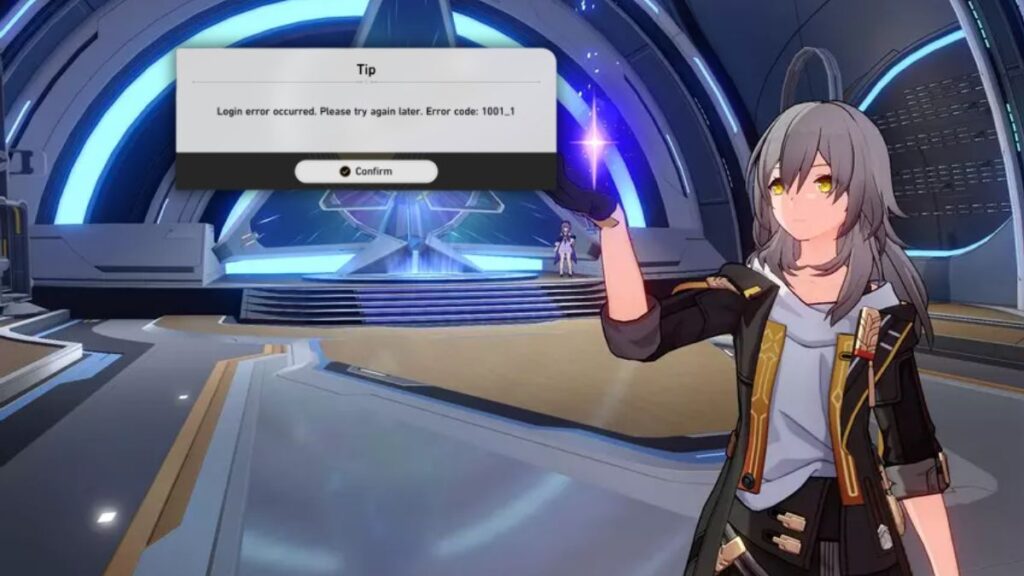Receiving Error Code 1001_1 in Honkai Star Rail can be frustrating since this error seemingly has no specific reason. It could arise due to maintenance, connectivity issues, and even due to obsolete game files. While the exact reason behind this error can’t be pinpointed in advance, here are several ways to resolve this issue.
Fixing Error 1001_1 in Honkai Star Rail
Here are some tested methods that have worked for players to solve Error 1001_1 in Honkai Star Rail:
- Check Server Status: Before taking any major step, it is best to verify if the issue persists from the developer’s end. In case of maintenance or any other issue, HoYoverse is known to take it on their Social Media accounts. In this situation, all you can do is wait and no further action is needed on your end.
- Check Network Connectivity: It is possible that your present network may be causing this error. To verify this, try restarting your router and see if that resolves the issue.
- Disable VPN and Adblocker: Sometimes VPN and Ablocking software can cause Error 1001_1. Disabling them will take care of the issue if this is the root cause of the error.
- Change DNS Server to Google’s Official Address: Changing the Preferred DNS Server to 8.8.8.8 and the Alternate DNS Server to 8.8.4.4 is known to fix login errors such as 1001_1.
- Close HSR Processes: This method is applicable for the PC version only. All you need to do is head to the Task Manager and end all processes related to Honkai Star Rail. It is a long shot but sometimes this trick works.
- Ensure your device is updated: Check that your network adapter driver is up to date (on PC). In the case of mobile devices, it is worth checking if any major update is pending.
- Update HSR: Another culprit of the login Error 1001_1 can be some missing or corrupted game files. This issue can be fixed by verifying the game files in the launcher, and updating if necessary.
- Reinstall Honkai Star Rail: If all the above tricks fail to solve the error, you can try to reinstall Honkai Star Rail.
Time to Contact HoYoverse
While one of the above methods should be able to fix the Error 1001_1, in case nothing helps you should directly contact the HoYoverse Customer Support.